Practical Assessment
Introduction
The purpose of this report is to indicate and evaluate the issues associated with the conclusion of the Practical assessment. It comprised mainly of eight distinct parts relating to each other and was required to design a network using the Cisco Packet Tracer 7 software and configuring the following:
- Devices Basic Settings
- Point-To-Point (PPP) Connections,
- IPv4 ACL for NAT
- Internet Protocol Routing
- Gre Tunnel with BGP
- PPPoE and Configuring IP ACLs.
I will give a general introduction of each of the elements involved in the practical assessment, mention the issues and the commands utilized at the time of completion of each of the elements mentioned above.

Part 1 - Configure Device Basic Settings
The Part One of the practical assessment involved cabling a given network by using the Cisco Packet Trace Software Tool and configuring basic devices settings for the equipment present on the network, the two computers (PC-A/PC-B) and the three Routers (R1/ R2 /R3).In Step one of Part one, it was expected to configure both PC-A and PC-B with the following configuration tasks:
- IPV4 Address
- IPV4 Subnet Mask
- IPV4 Default Gateway
- IPV6 Address
- IPV6 Default Gateway
In Steps two and four of part one, it was required to configure R1 and R3 Routers with the following configuration tasks:
- Disable the DNS lookup
- Name the Routers
- Create the Encrypted privileged EXEC password
- Remote Access Configuration
- Create a Console access password
- Encrypt the plaintext passwords
- Create a MOTD banner message
- Configure the interfaces
The step three of part one involved configuring the R2 Router with the following configuration tasks:
- Disable the DNS lookup
- Name the Router
- Create the Encrypted privileged EXEC password
- Create a console access password
- Create a MOTD banner message
Issues Experienced
I had issues configuring remote access settings on both Routers R1 and R2, routers like the domain name, the username and the RSA key.
Main commands utilised
- Hostname (Router name)
- Ip Address (IP-Address) ( Subnet Mask)
- Description
- no ip domain-lookup
- line console 0
- line vty
- enable password (password)
- Service password-encryption
- banner motd #Message#
- ipv6 address (IPv6 Address)
- ipv6 address (Link-local Address) Link Local
Part 2 - Configure PPP Connections
The Part two of the Practical assessment dealt mainly with configuration of PPP Connections on the routers present on the Network.
In step one of part two, it was required to configure the R1 Router with the following configuration tasks:
- Configuration of the serial interfaces with IPv4 and IPv6 settings, description and encapsulation.
- Setting CHAP as the authentication method.
- Creation of a local database entry for CHAP authentication
- Configuration of the Loopback Address 1 as a simulated web server with user access.
The configuration tasks for R1 and R3 Routers are similar, excluding only the configuration of Loopback 1 as a simulated web server with user access. In step three of the part two, configuring serial interfaces of the R3 Router with IPv4 and IPv6 settings is involved.
Issues Experienced
I had an issue configuring the R1 Router as a Loopback 1 address for simulating the web server.
Main commands utilised
- Hostname (Router name)
- Ip Address (IP-Address) ( Subnet Mask)
- Description
- ipv6 address (IPv6 Address)
- ipv6 address (Link-local Address) Link Local
- encapsulation ppp
- ppp authentication chap
- username (router name) password (router password)
Part 3 - Configure IPv4 ACL for NAT
The Part three of the Practical assessment involved mainly implementing IPv4 NAT on the interfaces of R1 and R3 Routers.
In step one and two of part three of the practical assessment, it was required of pasting a given configuration in order to enable NAT on the interfaces of R1 and R2 Routers. In addition, configuration of an ACL for NAT translation was also involved.
Issues Experienced
When I was configuring the access lists on both R1 and R3 Routers, after stating the network to be allowed for NAT, I should type the wildcard value instead of the subnet mask.
Main commands utilised
- ip nat inside
- ip nat outside
- access-list (number) permit (network)
Part 4 - Configuring IP Routing
The Part four of the Practical assessment required configuring IP Routing on the interfaces of Routers on the Network. In step one of part four, involved configuring the R1 and R3 Routers with the following configuration tasks:
- Configuring IPv4 default route
- Enabling IPV6 routing
- Enabling EIGRPv3 Routing and router ID
- Configuration of EIGRP on the IPv6 interfaces
Step two of part four required configuring the R2 Router with the same configuration taks as R1 and R3 Routers, excluding the configuring an IPv4 default route. The step four of part four involved verifying network connectivity.
Issues Experienced
I had issues with network connectivity. When I was testing connectivity, the expected results were not the same as had been indicated in the test, I believe it was due to the default route. Another problem is that of not issuing the ipv6 unicast-routing command properly.
Main commands utilised
- ip route (0.0.0.0) (0.0.0.0) (exit interface)
- router eigrp (number)
- eigrp router-id (id)
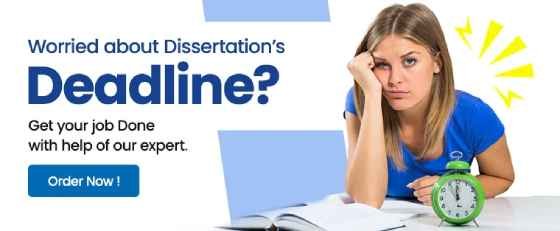
Conclusion
I have presented a general overview of each of the parts included in the practical assessment such as configuring devices, Basic settings, configuring PPP Connections, configuring IPv4 ACL for NAT, configuring IP Routing and configuring Gre tunnel with BGP. I have also pointed out the issues and the commands used during the conclusion of each one of the elements involved in the Practical test.
- 24/7 Customer Support
- 100% Customer Satisfaction
- No Privacy Violation
- Quick Services
- Subject Experts



